Microsoft Teams has released a new update that aims to improve the usage and reliability of virtual backgrounds. The update includes green screen technology, which was announced in March 2023.
The technology is designed to enhance the accuracy and quality of virtual backgrounds and blur effects, without additional hardware or software. The company has recently provided more information on how the tool will operate and how it can enhance Microsoft Teams calls.

Jan Steberl explained in a blog post on the Microsoft Tech Community that the green screen, which is now available in public preview, can offer an improved virtual background effect.
He noted:
A green screen improves the sharpness and definition of the virtual background effect around your face, head, ears, and hair. It also allows you to show a prop or other object in your hand to be more visible to other meeting participants
How to Use it
To use the feature, users must have a solid colored screen or a flat background wall behind them, without any blemishes or irregularities. Additionally, users must carefully choose the backdrop color to ensure the background or blur effect appears correctly and with a high-quality finish.
Users must first apply a background effect in Teams meeting before activating the green screen effect, according to Steberl. To do so, you have to click the “More” icon in the meeting toolbar and select “Video effects > Green Screen Settings” in the Backgrounds section. The option can also be toggled under Teams settings -> Devices -> Green screen.
Steberl cautioned that activating the green screen feature would deactivate background blur and Together Mode. However, it is compatible with several Presenter mode options, including Standout, Side-by-Side and Reporter, PowerPoint Live Standout, and background replacement (JPEG/PNG).
At present, the green screen feature on Microsoft Teams is only supported on Windows and macOS devices with Intel and AMD chips. Unfortunately, Apple Macs with M1/M2 hardware are currently unable to utilize the feature.

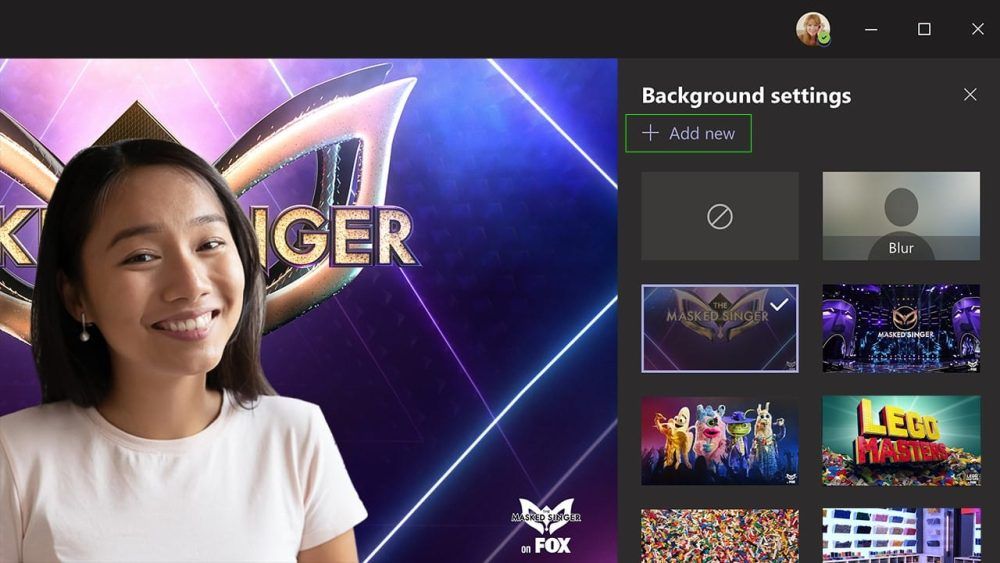
Leave a Reply