After all, in an ultra-competitive business like e-commerce, a fast and efficient website isn’t a nice to have — it’s a necessity. According to research, page load affects the conversion rate too much, even for one second of delay in the page load, there will be a significantly reduced conversion rate and increased bounce rates. Therefore, the efficiency of your eCommerce site’s speed and performance has a direct effect on User Experience, Search Engine Ranking, and Revenue. Unleashed below, we break down the best strategies to make your e-commerce website fast and keep users glued to their screens the moment they land on your site.
Understanding the Importance of Site Speed for eCommerce
Performance must be a core part of the user experience for e-commerce website development. A faster site will also improve your SEO rankings since search engines like Google consider page speed when deciding rankings. Not only this, but also, better user engagement can be achieved through increased speed. Regardless of whether a visitor is browsing product categories, filtering options, or adding items to their cart, visitors expect rapid responses to their actions. In truth, research shows that most people expect a webpage to load in under two seconds and give up on a page if it takes longer than that. The second delay is a potential revenue loss in the case of an eCommerce business.
Of course, it’s about site speed, but not just for user experience — site speed significantly impacts website operational efficiency. Too slow a site consumes more resources, takes up more server power, and, accelerated by peak traffic times, can cause server crashes. However, investing in solid e-commerce development practices — aimed at speed — will help your e-commerce website develop better resilience to high-traffic periods without any stutter.
Optimize Images Without Losing Quality
A key part of any eCommerce site is images. The content they show is high-quality images that draw viewers, and those same high-quality images can slow down page load times, especially if they’re large files. Because images make up a large portion of most files, it might be wise to compress them with no loss in quality. Images can be scaled down to keep file size down without including any perceptible quality loss using tools like TinyPNG, JPEG Optimizer, or other site built-in features. It is also important to use contemporary image formats like WebP, which allows compression to be gained, many times even as much as 30 percent more than standard formats like JPEG and PNG.
Another technique also to implement is lazy loading. This means the first page that loads will be faster, by avoiding loading images that aren’t below the fold (not visible when the page loads for the first time). This way users only load the images as they scroll, which prevents them from loading them all initially improving the perceived load time and providing better smooth browsing.
Leverage Browser Caching for Repeat Visitors
Browser caching means that your website stores files on a visitor’s local device after the first visit, meaning that subsequent visits are much faster. Not only does this help you cache your assets for repeat visitors, but it also gets rid of a significant portion of wasted time from the initial page load, improving page speed. This is important in e-commerce website development – your returning visitors are often one step closer to completing a purchase.
When you can set cache expiration headers for resources that don’t change that much (such as logos, CSS, and scripts) on how to guarantee these assets only be downloaded once, but your dynamic content (like product listings) always remains fresh. This also means, if using a Content Delivery Network (CDN) to distribute static content across several servers around the world, content would not be accessed in the default way for users, but still much faster.
Minify CSS, JavaScript, and HTML
The slower a page loads, the more each byte of data that needs to be loaded contributes. Minifying your CSS, JavaScript and HTML files lowers the file sizes making the code execute faster and decreasing load time. Minification removes unessential spaces, comments, and other noxious fragments, which decrease file size and allow them to be digested more thoroughly by browsers.
Minification of these files isn’t something unique to modern e-commerce website development and takes place commonly using tools like UglifyJS and CSSNano that do the job automatically. Additionally, by using asynchronous loading for JavaScript you will stop other elements on your page from pulling up while waiting for your JavaScript files to load. When files are loaded asynchronously, the order in which page elements load can be changed to enjoy faster more seamless user experiences.
Implement Content Delivery Networks (CDNs)
High-performance e-commerce sites all rely on Content Delivery Networks (CDNs). CDNs store copies of the static content of your site made up of images, JavaScript, and CSS files on various servers all over the world. It means that when a user accesses your site, they are getting the content from the server that is the closest to them, making these elements load much faster.
Though it just speeds up your e-commerce website development, incorporating CDNs can also make it reliable. During peak times, when several people use your site at the same, CDNs share the load so servers don’t saturate during extremely busy periods, and your server won’t crash. Providers of CDN such as Cloudflare, Akamai, and Fastly have solutions that will be specific to your eCommerce platform so you choose what works best for you balancing cost, speed, and scalability.
Optimize Server Response Time
Server response time refers to how long your server will take to respond to your user’s request. This greatly improves the user experience on your site because a lower server response time means that users see content faster. To optimize the server performance you have to use a reliable hosting provider; optimize your database queries and get rid of code bottlenecks.
If you are looking to invest in your eCommerce website development, opting for a high-end hosting plan that would be suitable for eCommerce will reap huge benefits. If you can’t find a host with solid state drives (SSDs), or if you don’t want to rely on figuring out how to optimize a server’s performance yourself — which is basically what managed hosting is — find a host with managed hosting. In addition to database optimization, clearing out old data and removing unnecessary plugins will help speed up how quickly data is accessed and processed.
Use Accelerated Mobile Pages (AMP)
With mobile shopping on the rise, more users are looking at and buying items through mobile devices. Accelerated Mobile Pages (AMP) is a project by Google aimed at making pages load faster, especially pages full of text, on mobile devices. AMP removes the elements that can slow loading and puts everything down to the bare essentials.
One specific use of AMP is for those who are developing e-commerce websites because it makes sure your site starts fast for mobile users who expect it to. More likely to load instantly, AMP pages are less likely to cause bounces and instead may enhance mobile conversion.
Reduce Redirects and HTTP Requests
Heavily redirected sites (and even heavy HTTP) are a major source of slowness. It’s that every time a page asks for a resource something (an image, a script, etc), there’s a delay for the server to respond to that page. That cuts down the number of redirects and HTTP requests and helps to drastically improve page speed.
Audit your website’s structure to limit redirects; if you have many unnecessary redirects, then remove them, and if you have many switches from one redirect path to another, then get just one redirect path. When making HTTP requests, think about combining CSS and JavaScript files to decrease the number of requests a page must make. This is important for e-commerce websites because typically a page consists of multiple images, scripts, and tracking tags.
Conclusion: Creating a High-Performance eCommerce Site
If you fail to maintain your eCommerce site’s speed and performance — it’s an ongoing process where you pay attention to details — it will eventually hurt your users’ experience on your site and ultimately damage your business. If you concentrate on image optimization, caching, file minification, and server performance, you can make your shopping faster and smoother for your users. E-commerce site development is as much about providing a fun experience to customers as it is about building a functional site. As faster sites provide a better user and search engine experience, they can both drive more traffic generate more conversions, and ultimately grow your business.
To get the most out of your e-commerce site, incorporate these strategies to keep your site running as efficiently as possible for users to achieve a fast, reliable, and fun shopping experience.

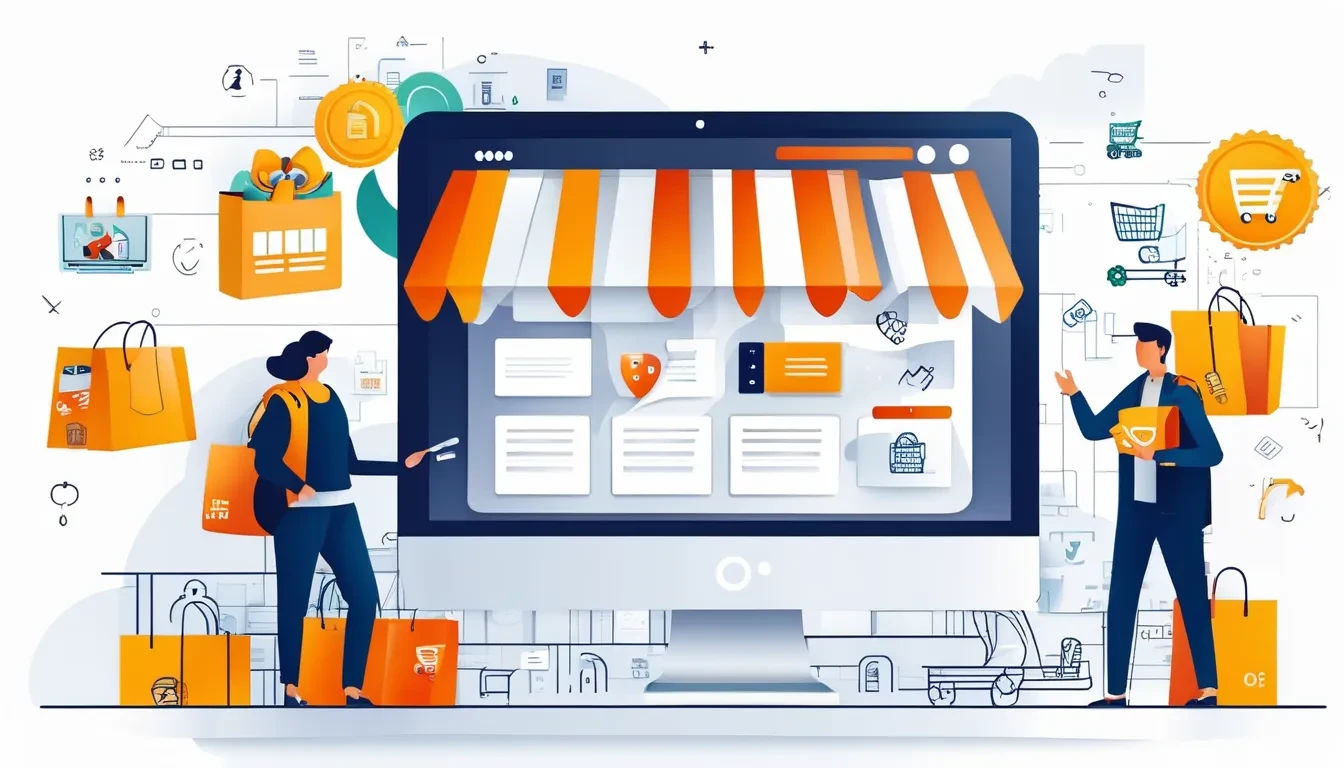
Leave a Reply