In our fast-paced digital age, troubleshooting issues has become an indispensable skill. Whether you’re dealing with a malfunctioning device, a buggy software application, or a faulty piece of machinery, knowing how to troubleshoot effectively can save you time, money, and frustration. In this blog, we will delve into the world of troubleshooting, offering you insights, tips, and strategies to address a wide range of problems efficiently. So, let’s optimize our troubleshooting skills and get started!
Table of Contents
The Importance of Troubleshooting
Before we dive into the nitty-gritty of troubleshooting, let’s take a moment to understand why it’s such a crucial skill. Here are some statistics to emphasize its significance:
Statistics:
- According to a survey by the International Data Corporation (IDC), IT downtime costs businesses an average of $100,000 per hour.
- The US Bureau of Labor Statistics reports that IT-related jobs are expected to grow by 11% from 2019 to 2029, highlighting the increasing demand for troubleshooting skills.
- In a global survey conducted by CustomerThink, 91% of respondents said they would stop doing business with a company after a bad customer service experience due to unresolved issues.
Clearly, troubleshooting plays a pivotal role in both personal and professional settings, making it essential to master the art of problem-solving.
Troubleshooting Methodology
Effective troubleshooting requires a systematic approach. Here’s a step-by-step guide to help you tackle issues efficiently:
- Identify the Problem:
- Begin by clearly defining the problem. What is not working as expected? What are the symptoms or error messages?
- Optimize your observation skills to gather as much information as possible.
- Isolate the Cause:
- Consider all possible factors that could be causing the issue.
- Create a hypothesis about the root cause, and prioritize the most likely sources of the problem.
- Gather Data:
- Collect data, logs, or any relevant information that can help you pinpoint the issue.
- Optimize your data collection process to ensure you have all the necessary information at your disposal.
- Test Solutions:
- Develop a list of potential solutions based on your analysis.
- Optimize your problem-solving skills by systematically testing each solution one at a time.
- Implement Fixes:
- Once you’ve identified the solution that works, implement it.
- Ensure that your solution is well-optimized for the specific problem you’re addressing.
- Verify the Resolution:
- Confirm that the issue is resolved.
- Optimize your verification process to prevent recurrence.
- Document the Process:
- Record the problem, the cause, the solution, and the verification steps.
- Optimize your documentation to help future troubleshooting efforts.
Comparison Table: Troubleshooting Tools
| Tool | Description | Pros | Cons |
|---|---|---|---|
| Diagnostic Software | Automated system analysis and error reporting. | Quick and accurate diagnosis. | Limited to software-related issues. |
| Multimeter | Measures electrical parameters in hardware. | Versatile for hardware troubleshooting. | Requires technical expertise. |
| Command-Line Utilities | Built-in system commands for detailed analysis. | Powerful and customizable. | Requires command-line proficiency. |
| Troubleshooting Apps | Mobile apps for diagnosing smartphone issues. | User-friendly interfaces. | Limited to specific devices. |
| Online Forums | Community-driven platforms for issue discussion. | Access to diverse expertise. | Information may not be up-to-date. |
This comparison table offers a quick overview of various troubleshooting tools, helping you choose the most suitable one for your specific problem.
Troubleshooting FAQ
Here are some frequently asked questions about troubleshooting:
Q1: What is the most common mistake people make when troubleshooting issues? A1: One common mistake is not thoroughly documenting the troubleshooting process. This can lead to the same problems resurfacing in the future. Optimization tip: Always keep detailed records.
Q2: How can I improve my troubleshooting skills? A2: Practice is key. Challenge yourself with various problems and learn from your experiences. Optimization tip: Seek feedback from peers and mentors to continually refine your skills.
Q3: Is there a universal approach to troubleshooting, or does it vary by field? A3: While the core troubleshooting methodology remains consistent, the specific techniques and tools may vary by field. Optimization tip: Adapt your troubleshooting approach to the context.
Q4: Can troubleshooting be automated? A4: Yes, to some extent. Automation tools and artificial intelligence are increasingly used to diagnose and resolve issues. Optimization tip: Stay updated on automation trends in your field.
Q5: How do I troubleshoot complex issues with multiple causes? A5: Break down the problem into smaller, manageable parts. Address each cause individually, starting with the most likely ones. Optimization tip: Collaborate with experts if needed.
Conclusion
Troubleshooting issues is an invaluable skill that can save you time, money, and stress in both personal and professional settings. By following a systematic approach, using the right tools, and continually refining your skills, you can become a proficient troubleshooter. Remember to document your process, seek feedback, and adapt to the unique challenges presented by each issue. In this ever-evolving digital landscape, the ability to troubleshoot efficiently is a skill worth optimizing.

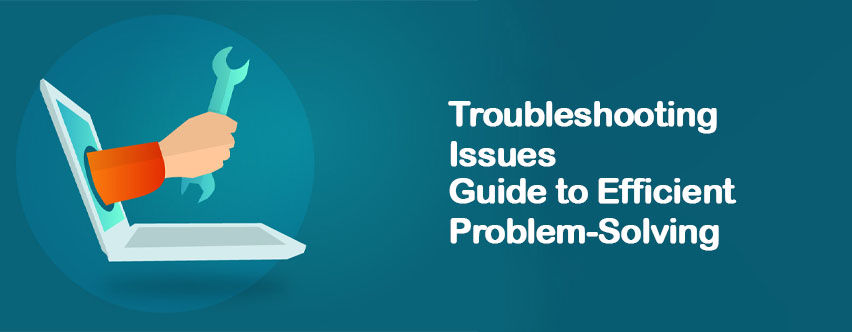
Leave a Reply